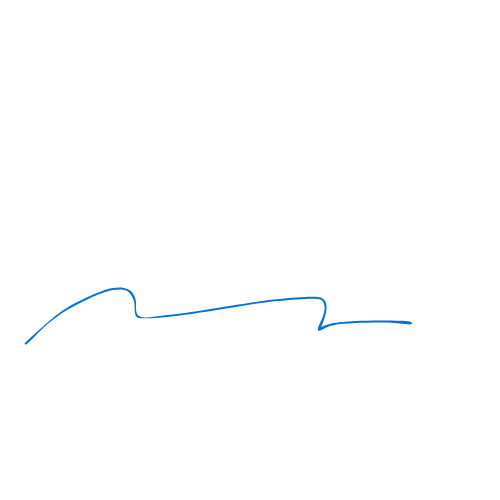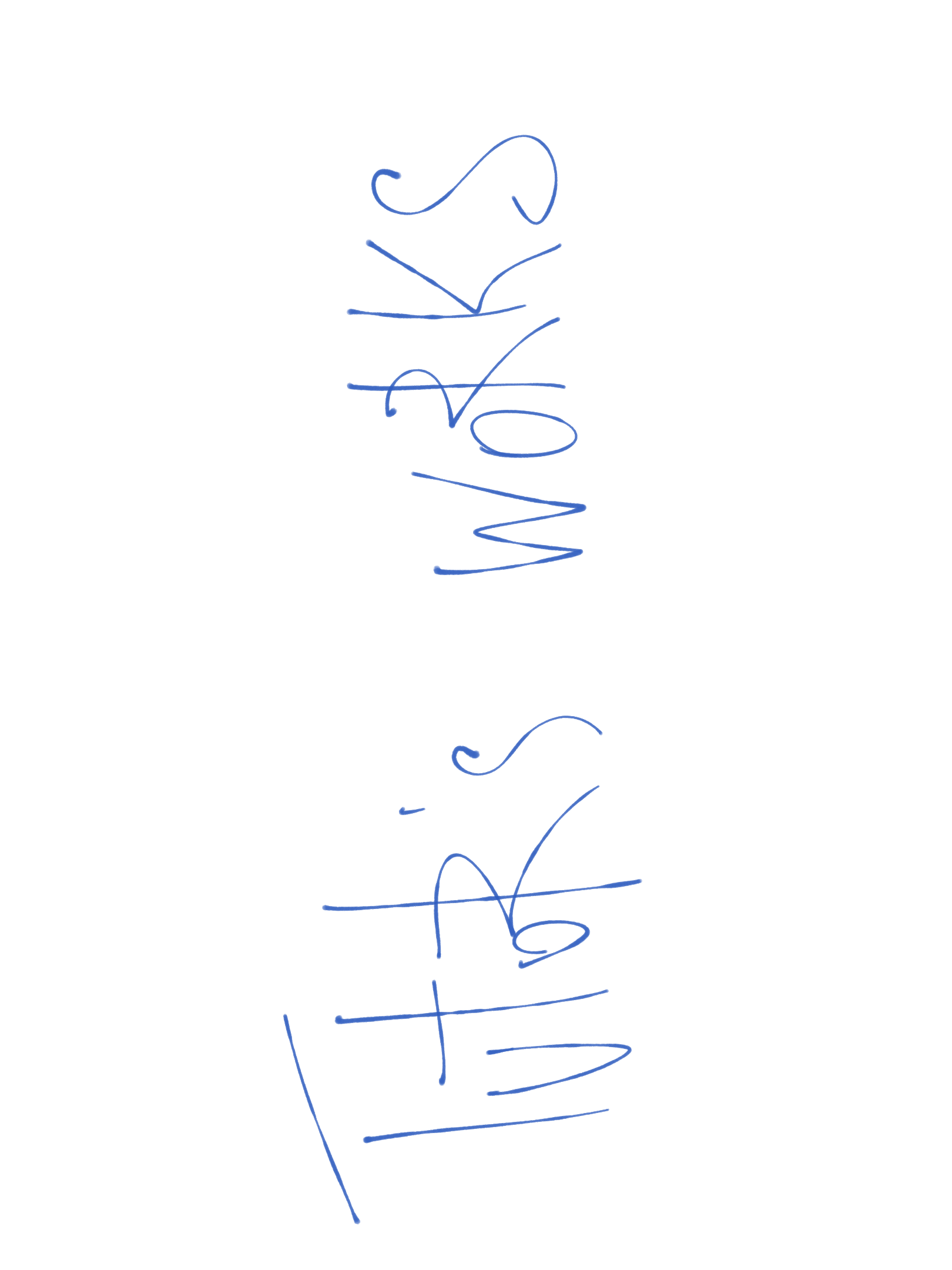
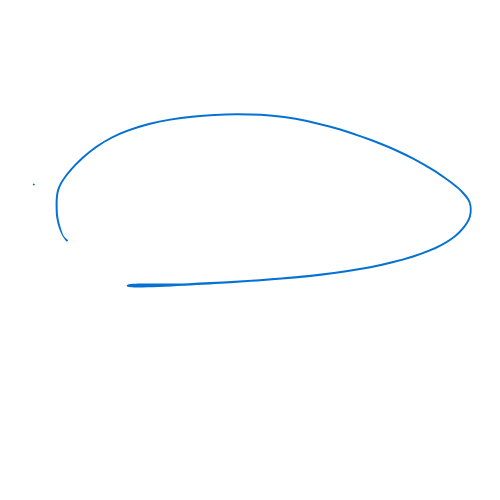
Nika graduated from the HSE University of Art and Design and participated in the documentary projects "What Am I Doing Here?" and "Living Memories."
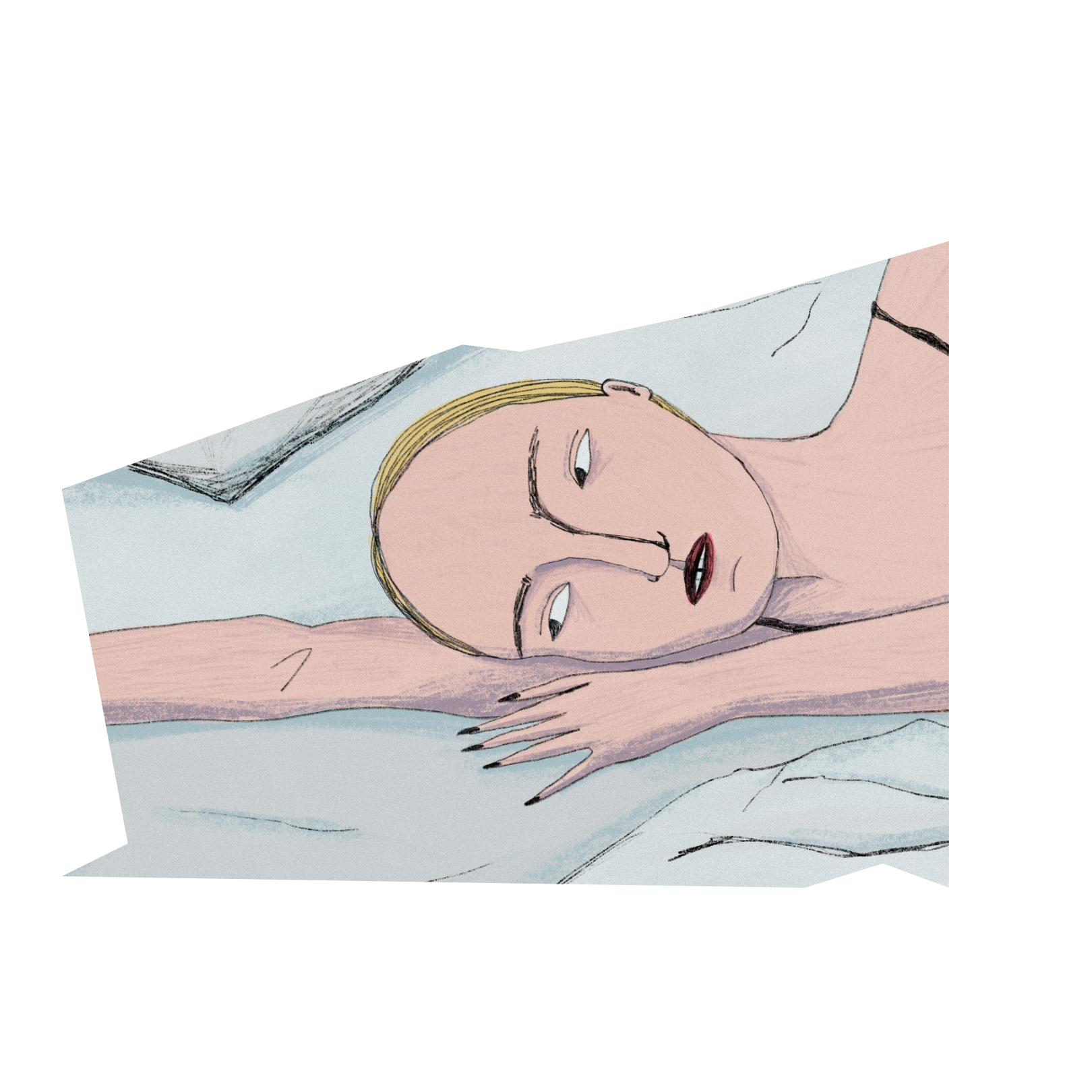



NABROSKII 2024 Art Program
Divided to 5 Sub Lessons
with Practical Tools
Unlimited Number of Times
Computer, Tablet & Mobile
Members-Only Community
with The Course Master PRO
Graduate certificate PRO
to Course Content
This course is for anyone who wants to learn how to create animation, experiment, and bring drawings to life.
The goal of this course is to introduce you to the fundamentals of animation, create a series of animated illustrations, and master more advanced animation techniques that you can use
in your work.
- 5
Sections - 12
Practical tasks
- 9,5
Hours of material
It may seem that a still life is something static, that does not move much, but this is not the case. This project will explore how objects can be transformed in animation, bringing a static image to life. The theoretical part will discuss the works of artists in various styles and look at morphing (smooth transformation of an object).
In the practical part, an animated scene will be created based on a still life. This scene will showcase changes in the shape and color of the objects.
During the theory , we will delve into the significance of landscapes in film and animation, with a specific focus on perspective. In the practical part, we will be creating two different types of landscapes. The first will feature a complex perspective, while the second will showcase a deep panorama, providing a first-person view of the scene.tention to perspective. In the practical part, we will create two types of landscape, one with a complex perspective, and the second with a deep panorama, where the scene is going from a first-person view.
In this session, we will learn how to combine everything we have discussed in previous classes to create a complex animated scene with multiple elements. The scene can be a composition of all the elements we've covered, or a mini-film with different scenes like still life, landscape, and human figures. We will also cover editing and composition techniques.
During the practical part, we will explore how to combine animations on different layers using the After Effects program. We will familiarize ourselves with the program interface, various effects, and color correction.
During this course we will use applications like Miro, to encourage a dynamic and interactive learning experience.
All prices include 17% VATs
27€
12 practical assignments
Access for 3 months
45€
12 practical assignments
Access for 6 months
Month-long personalized feedback from the author of the course
Additional materials: recommendations, references
Miro board
Homework check
Certificate
156€
12 practical assignments
Access for 1 year
Three months-long feedback from the author of the course
Additional materials: recommendations, references
Miro board
Homework check
Certificate
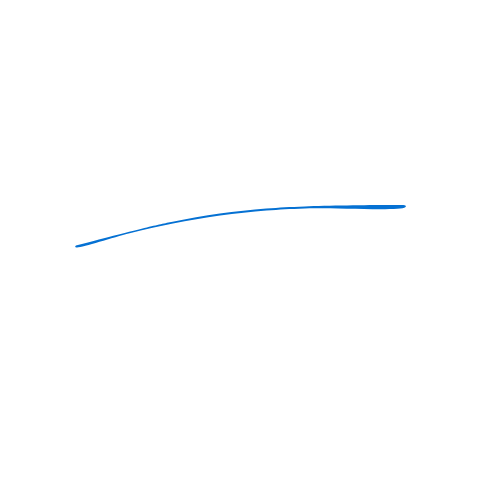
NABROSKII isn't just about copying techniques; it's about unleashing your own creative potential. Experiment with unfamiliar materials, dive into new artistic disciplines, and push the boundaries of your comfort zone. In our school you'll find mentors who encourage experimentation, celebrate risk-taking, and help you unearth the depths of your artistic identity.